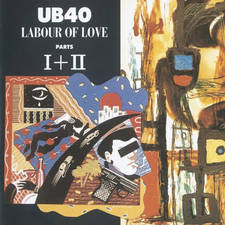My Gold is radio where YOU control the music
3 June 2019, 05:00 | Updated: 6 June 2019, 17:14

Not loving a track? You can now skip songs on live radio thanks to My Gold, exclusively on Global Player.
With My Gold, you're in control of the music you hear, allowing you to listen to more of the music you want all while listening to your favourite Gold presenters and shows.
How does My Gold work?
To get started and enter My Gold, open Global Player and hit the skip button on the playbar.
Once you're in My Gold, you're in control and you can see the next eight upcoming songs.
If there's one you're not feeling right now, simply tap the X on the track to replace it with another great tune and create your ultimate version of the Gold playlist.
While you're listening to My Gold, your favourite presenters will still be there to fill you in with all the latest music news and updates.
My Gold is available exclusively on Global Player - download it now from your App Store.
Click here to download Global Player on iTunes
Click here to download Global Player on Google Play Store
Other ways to listen to Gold:
Gold on smart speakers and devices